Dear Delta,
First, have to prefix this letter with the following; being a million miler, I love flying with you and the little perks I get; like my wife being upgraded to first class on a 14 hour flight, while I hanged in the back with the kids - MAJOR POINTS for me _and_ you :-)
However (and here is the rub), I'm ticked at your ticketing system (kinda funny this play on word :-) about how it interacts, or most likely does not interact with our corporate travel department. See, I have an upcoming opportunity to travel coast to coast one week after another. When I submitted my two travel requests to fly Delta, Corporate kicked it back saying that Delta is more expensive ($200 and $300 more) than Virgin on one and AA on the other. Grrr, you don't fight Travel in these economic times. And...well I kinda wanted to try Virgin as I heard so much about it, but AA, no way! Had to admit defeat and take what was given to me, and then I started thinking. I do travel on one of these submitted trips very often and Delta _must_ know this. They _should_ have "bent" a little on the price for my business. I've been reading "Free: The Future of a Radical Price" by Chris Anderson (BTW, you can get his book for free) and I'm not saying I have to fly for free, but hear me out. What if you offered a free system that allows corporate travel departments to enter my frequent flier number, my upcoming trips, and (here is the important part) a form of a bid for these trips. In my case, $200 and $300 dollar less that the "list" price.
You, given my history and preferences, can look at me "holistically" and can accept that bid. Propose something that is close, say within $40, the "bend" which Travel will accept the difference, after all they _are_ trying to accommodate me. Or you can totally reject the bid. What I mean by holistically, is that in today's world of data mining from me (you have over 10 years worth of travel info on me), my fellow travelers and other external information, you _should_ be able to determine a price point (even at a _small_ loss today) that is acceptable to both parties, as you _will_ make it up and be profitable later. I'm sure somewhere in the bowels of your IT department you are brewing something like that. If not, then you should look at these recommendation engines (like what Amazon and Netflix has) for your frequent fliers. Anyway, this advise is free on the hope that such a holistic system will exist. Looking forward to traveling with you when the price is right to Corporate.
Regards,
Mansour
Wednesday, September 23, 2009
Friday, September 18, 2009
Map Layer From Local Shapefile
In this post, I will demo how to load a local shapefile from your hard drive, and overlay it on an map whose base layer is derived from a remote ArcGIS server. Using the Flash Player 10 FileReference API, this task is fairly easy. However, I did not want the user to be prompted for each imported file as a shapefile is composed of a .shp file holding the geometry and a .dbf file holding the attributes. So, the idea is to zip the shp and dbf and load the zip, and then let the application unzip the content and parse the shp and dbf entries. The application is using the Flex API for AGS and makes use of two wonderful as3 library; the shp library from Edwin van Rijkom, and a zip library from David Chang. In this application, I created a custom geometry to take advantage of the coordinate array format in the shapefile reducing the impedance and taking advantage of the "compression". Well, this not truly compressed - this an array of x,y,x,y,etc... rather than an array of MapPoint instances :-) and since this a custom geometry, well then you need a custom symbol to render that geometry. In this demo, I wanted to load and display the output of a plume model/process, and here is the result:
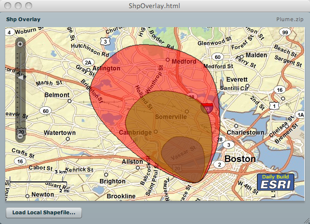
You can download the zip file from here, and you can see the application in action here. And like usual, the source code is here.
10/10/09 - I've updated the source to be a bit more robust - BTW, this only handles polygon shapes.
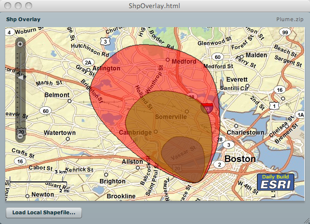
You can download the zip file from here, and you can see the application in action here. And like usual, the source code is here.
10/10/09 - I've updated the source to be a bit more robust - BTW, this only handles polygon shapes.
Monday, September 7, 2009
Horizontal Map Slider
A customer emailed me asking me how to create a horizontal map slider using the Flex API for AGS. The
In this sample, I defined a reference to the class
In the constructor, I defined the box direction (note the mx_internal :-) and my own custom slider. In addition, I've overwritten the
Here is the final result, and like usual the source code is here.
Map component has a property navigationClass to enable users to define a custom navigation class.
<esri:Map navigationClass="com.esri.sample.MyNavigation">
In this sample, I defined a reference to the class
com.esri.sample.MyNavigation which is a subclass of the Navigation class.
public class MyNavigation extends Navigation
{
public function MyNavigation()
{
mx_internal::layoutObject.direction = BoxDirection.HORIZONTAL;
navigationSliderClass = MyNavigationSlider;
}
/**
* Override the order of the components.
*/
override protected function addZoomInZoomOutComponents(zoomInButton:UIComponent, zoomOutButton:UIComponent):void
{
addChild(new Spacer());
addChild(zoomOutButton);
addChild(zoomInButton);
addChild(new Spacer());
}
}
In the constructor, I defined the box direction (note the mx_internal :-) and my own custom slider. In addition, I've overwritten the
addZoomInZoomOutComponents function to specify the order of the in/out buttons. Lastly, I defined a custom navigation slider to ensure the direction is horizontal.
public class MyNavigationSlider extends NavigationSlider
{
public function MyNavigationSlider()
{
direction = SliderDirection.HORIZONTAL;
maxHeight = 25;
}
}
Here is the final result, and like usual the source code is here.
Subscribe to:
Comments (Atom)